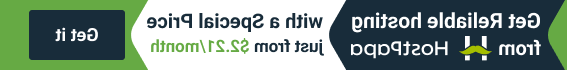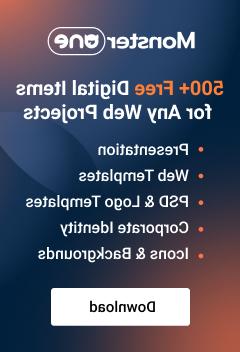- Web templates
- E-commerce Templates
- CMS & Blog Templates
- Facebook Templates
- Website Builders
VirtueMart 3.x. How to edit banners captions
November 18, 2015
This video tutorial is going to show how to edit banners captions text in VirtueMart 3.x.
VirtueMart 3.x. How to edit banners captions-
Log into Joomla admin panel, navigate to Menus -> Main Menu -> Home:

-
Click Module Assignment tab, then Hide Unassigned Modules and open Module Banners Block Content Module for editing:

-
Scroll down the pop up window, then get edit Image#X Caption box text, repeat the process for the other two Caption boxes, when done editing press Save and close button:

-
Go back to your site, make sure to refresh the Front page to see changes:

Feel free to check the detailed video tutorial below:
VirtueMart 3.x. How to edit banners captionsLook through the collection of Joomla templates if you need more designs for your website.