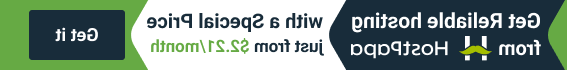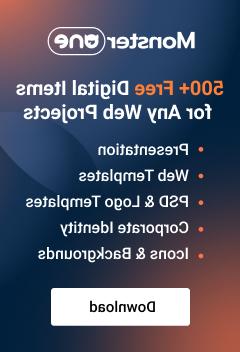- Web templates
- E-commerce Templates
- CMS & Blog Templates
- Facebook Templates
- Website Builders
VirtueMart 3.x. How to create a Vendor
April 9, 2015
This tutorial will show you how to add (assign) a Vendor in VirtueMart 3.x.
VirtueMart 3.x. How to create a Vendor-
Please go to your Joomla admin panel Components -> Virtuemart.
Click Orders and Shoppers. Here you will see your user Id, copy it:

-
Navigate to Tools -> Tools and Migrations, Click Migration tab, scroll down and here you will see “Write here the new store owner id”, paste your copied owner id here and click Set store owner button:

Thank you for checking our tutorial. Now you know how to add a vendor in VirtueMart.
Feel free to check the detailed video tutorial below:
VirtueMart 3.x. How to create a VendorWe would also recommend you to view the Joomla Templates in case you need a wider choice of website building solutions.