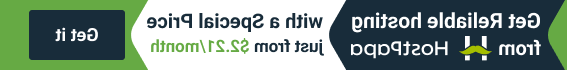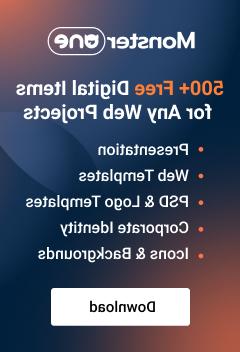- Web templates
- E-commerce Templates
- CMS & Blog Templates
- Facebook Templates
- Website Builders
VirtueMart 2.x. How to edit invoices
January 27, 2015
This tutorial will show you how to edit invoices in Virtuemart.
Virtuemart. How to edit invoicesIn order to find the correct files, do the following steps:
- Enter the hosting cPanel (control panel).
- Find the file manager and open it up.
- Navigate to /components/com_virtuemart/views/invoice/tmpl folder.
- You will see the invoice.php file, which you will need to edit. You can also edit mostly all the separate elements of it, which are presented as the separate files:

In order to see all of the steps, feel free to сheck our video version.
Virtuemart. How to edit invoices